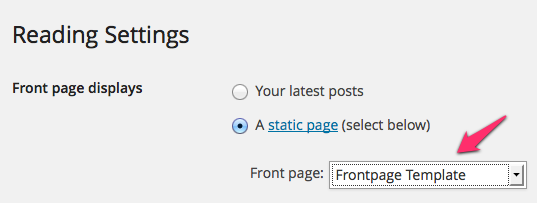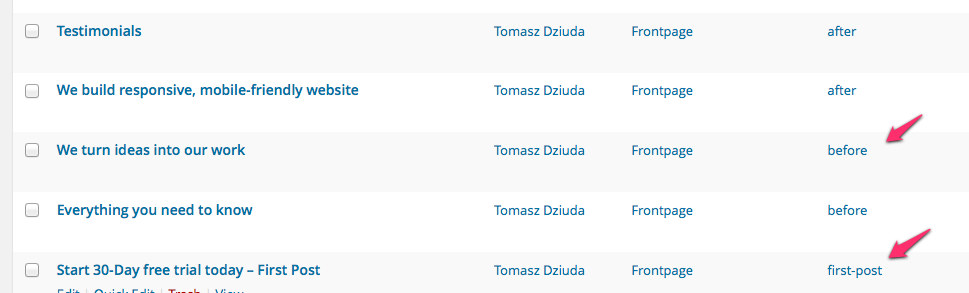Frontpage based on posts
In the latest theme update we’ve added a new template page – Frontpage, which can be used to create a frontpage based on posts. (previously the only way to create a frontpage was to configure widgets in specific widget areas).
This feature will be very useful for users who can’t or don’t want to use the quickstart package and thus have to set widgets on the homepage manually.
Now it’s enough to simply import your posts from WXR files — more details about importing are available here — then create a new page with ‘Frontpage’ selected as the page template; the created page can be used as a homepage in your website:
Posts used for the frontpage are in the Frontpage category, and they have specific tags that should be used to set their position. For example, the first post with the image background has the “first-post” tag, whereas the other posts before the block that contains the “featured products” content has the “before” tag; posts after this block have the “after” tag:
There are also tags for posts (with featured images) that will be used to generate a beautiful featured products section; in this case the “product” tag should be used.
Of course each tag can be changed to your own in the Template Settings -> Frontpage tab…
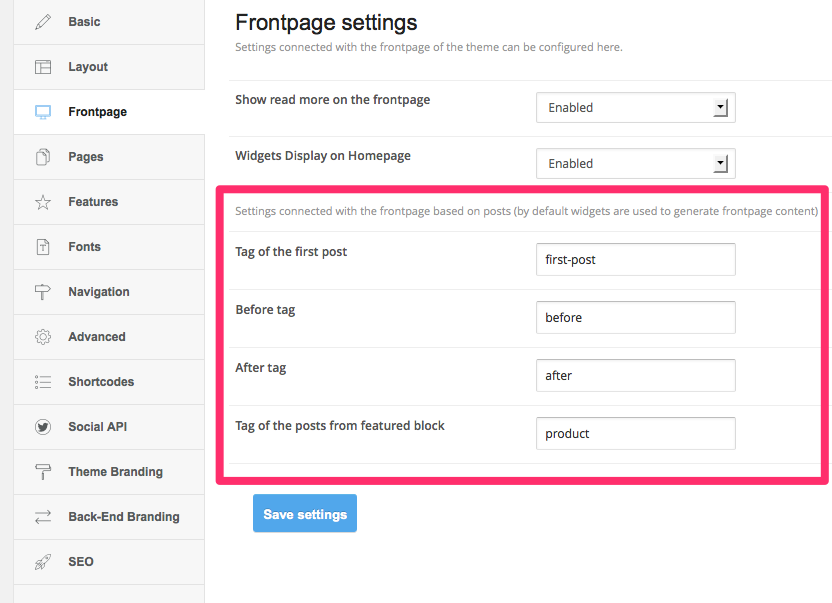
…that allows you to change your tags, edit posts, add your own posts to the Frontpage category etc… If you want to change the order of the before/after posts you would need to change the date that the post was published, as new posts are displayed at the bottom.