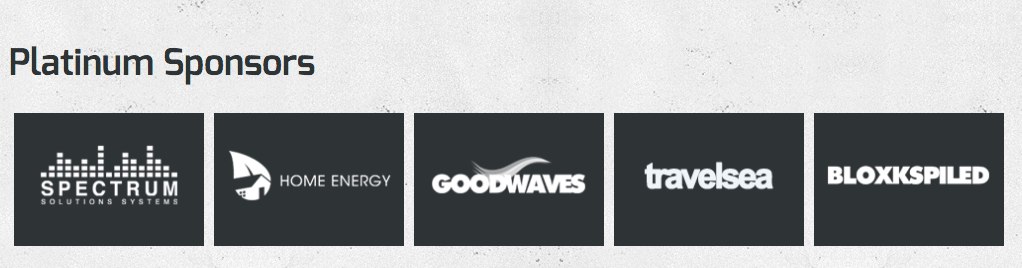Sponsors logotypes
The Fest theme contains a special structure for the sponsors logotypes.
First special place is located in the sponsors widget area. There you can place a following structure:
<div class="gk-sponsors"> <h2>Sponsors</h2> <div> <a href="#"><img src="images/demo/sponsor1.png" alt="Sponsor #1"></a> <a href="#"><img src="images/demo/sponsor2.png" alt="Sponsor #2"></a> ... <a href="#"><img src="images/demo/sponsor1.png" alt="Sponsor #N"></a> </div> </div>
The logotypes will be animated on scroll:
The second place for the sponsors is the Sponsors post – you have to create a page using the “event page” layout and then publish it. The structure for the animated sponsors is easier:
<div class="gk-sponsors-wrap"> <a href="#"><img src="images/demo/sponsor1.png" alt="Sponsor #1"></a> <a href="#"><img src="images/demo/sponsor2.png" alt="Sponsor #2"></a> ... <a href="#"><img src="images/demo/sponsor1.png" alt="Sponsor #N"></a> </div>
The logotypes will be animated on the page load:
The CSS code responsible for the animation is placed in the css/extensions.css file.