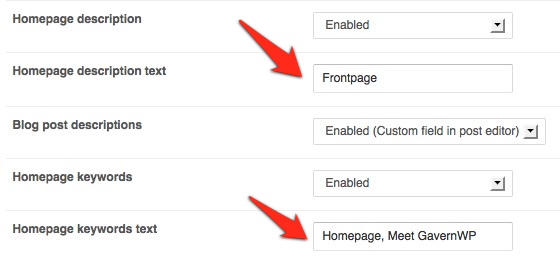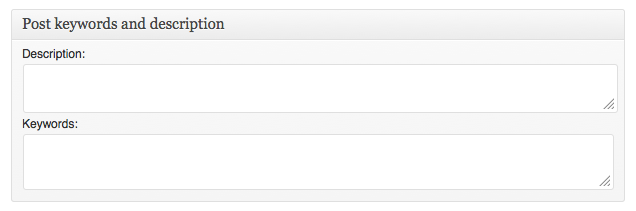SEO settings
GavernWP has SEO settings built – in which allow to overwrite WordPress standard SEO settings. After switching on “Use Gavern SEO settings” option, a lot of options connected with SEO will appear:
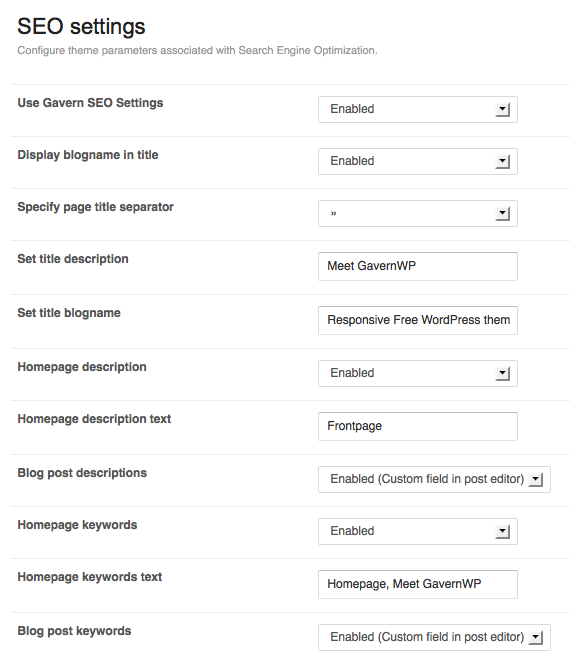 The first group of options is connected with page’s title:
The first group of options is connected with page’s title:
- Use blogname in title – this option allows to switch on showing a blogname in the title
- Specify page title separator – it specifies a separator which is between a title description and a pages’s name
- Set title description – it allows to specify page’s title description (the first part of a title – before a separator)
- Set title blogname – it allows to specify page’s name (the second part of a title after a separator)
The remaining options allow to switch on advanced management of keywords and description metatags:
In the case of a homepage, these metatags values are specified in a SEO settings panel whereas in the case of subpages, there are two settings available for both metatags:
- Disabled
- Enabled (custom field in the post editor)
When you switch on these settings, under a posts editor two additional fields will appear:
If you fill them in, metatags used on one subpage with an entry will be created.