Option files
Modification of administration panel content in GavernWP is very easy – it is based on JSON files which include a list of options. Thanks to it, creating new options available in an administration panel is very easy.
Options files are in gavern/options catalog in a folder connected with a currently used language. In the catalog, you will find two main files groups:
- tabs.json file – it includes a list of sections visible on the right side of an administration panel:
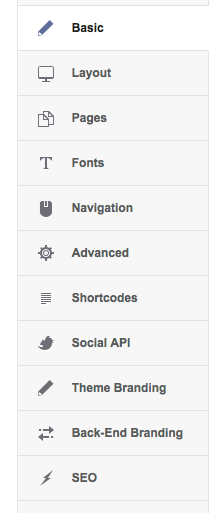 each section is described with a table in the form
each section is described with a table in the form
the first element of a table is a section name displayed in a panel, the second element is a file name without “.json” extension which stores a list of options available in a section given and the third value refers to whether a section given is visible in a panel. In this case, there will be a Basic tab displayed in a panel based on content of options.basic.json file.["Basic", "options.basic", "enabled"] - options.*.json files – they include a list of options available in a section given – their names are strictly connected with the content of tabs.json file.
Each options.*.json file includes three main fields in an object stored:
- groupname – it is a section title
- groupdesc – it specifies a section description displayed directly under a section title
- fields – it includes a table of objects of fields displayed under the title and a section description
Each field defined by an object including the following fields:
- name – it specifies an option name which will be connected with a particular field. There is a prefix added automatically to an option name which is a theme name (it is stored in a global variable – $tpl->name).
- type– it specifies a field type. Standard fields are:
- TextBlock – a field including a description text – it is not used for storing any option value
- Text – the easiest text field allowing to insert short text values
- RawText – pure, simple text without any formatting
- Textarea – a text field used for inserting a greater number of text values
- Select – a select field
- Switcher – a checkbox restricted to two options: “Enabled” and “Disabled”
- Media – a field allowing to choose images
- WidthHeight – a field allowing to specify two values defining width and height (mostly used with a Media field)
These fields are defined in a gavern/form_elements/standard.php file and their code was derived from a GKFormInput field. It is worth remembering that files connected with options are parsed by a gavern/form.parser.php file. Additionally, you may create your own fields types in a gavern/form_elements catalog. In GavernWP, we have included the following fields types:
- Menu – a field allowing to generate options connected with page’s menu – used in a Navigation section
- ThemeStyle – a field allowing to choose page’s style – used at the beginning of a Basic section.
The description of creating your own fields types we will describe in the further part of this article.
- label – it specifies a label text visible next to a field
- tooltip – (optional) it allows to specify tooltip content which will appear after mousing over a label of a field given
- default – default value of a field given
- class – (optional) this field allows to specify CSS classes added to an element while generating it (if a field code supported such a functionality)
- format – (optional) a field specifying a desired field content in the form of a regular expression. e.g. value:
specifies that a field given will be filled in correctly only when a user set as its value a sequence of capital or small letters from 2 to 5 symbols.[a-zA-Z]{2,5} - required – (optional) allows to specify whether filling in a particular field was required
- visibility – (optional) specifies when a particular field is visible. Visibility rules are separated with commas and are created in FIELD_NAME=VALUE format – in the case of a few visibility rules, they are linked with AND operator. The value of FIELD_NAME is a name without a prefix with a theme name. e.g.
will cause that a field given will be visible when an option with option1 name will be set to 10 and, at the same time, an option2 option will have have value equals 20.option1=10,option2=20 - other – (optional) this field is used for storing additional values, e.g. in the case of a Select field, it is used for storing names and options values. This field is very useful when creating more advanced fields which may require additional configuration options.
After adding a new option, you have to remember about its support in the theme. Option value is loaded by using a get_option function of a schemata given:
get_option($tpl->name . '_OPTION_NAME', 'DEFAULT_VALUE');when OPTION_NAME is an option name from a JSON file and DEFAULT_VALUE is default value of an option which will be used when a user does not specify a value of an option given. What is important, there is a “_” symbol which you cannot omit. A prefix with a theme name is added in order differentiate values of options of different themes.
Creating your own field types options
While creating a new field type, you have to start from creating a catalog compliant with a field name, e.g. CustomField in a gavern/form_elements catalog. Then, you have to create a config.json file in this catalog and fill it in according to the schemata below:
{
"name": "CustomField",
"description": "Example Custom Field",
"js": false,
"css": false,
"php": "customfield.php",
"class": "GKFormInputCustomField"
}name, description, php i class fields have to include particular values; js and css fields are optional – they allow to specify whether a field given has to use additional CSS and JavaScript code (then, a name of files from a field catalog has to be set as a value). Also, you have to create a customfield.php file including a GKFormInputCustomField class derived after a GKFormInput class.
Also, a customfield.css file must include a safety code at the beginning:
// disable direct access to the file
defined('GAVERN_WP') or die('Access denied');Each field class has to include at least one public method – output not loading any additional arguments. This method must return HTML code of a field given. Field properties froma JSON file are available as class fields, e.g. required is available as:
$this->requiredThe second important public methid of each class of a form field is a getValue method which loads one argument – $default. Its use is optional and useful only when a value of a field given uses more than one field in the data base. Then, it is useful to overwrite this method – as an example we recommend a standard code of a WidthHeight field where overwritting a getValue method was used for storing values of two form fields in one main field created by a GKInputFormWidthHeight class.
The remaining class methods have to be created according to the needs of the author of a form field given.
8 Comments
Cras mattis consectetur purus sit amet fermentum. Vivamus sagittis lacus vel augue laoreet rutrum faucibus dolor auctor. Praesent commodo cursus magna, vel scelerisque nisl consectetur et. Aenean eu leo quam. Pellentesque ornare sem lacinia quam venenatis vestibulum.
Aenean lacinia bibendum nulla sed consectetur. Duis mollis, est non commodo luctus, nisi erat porttitor ligula, eget lacinia odio sem nec elit. Nullam quis risus eget urna mollis ornare vel eu leo. Cras justo odio, dapibus ac facilisis in, egestas eget quam. Integer posuere erat a ante venenatis dapibus posuere velit aliquet.
Nullam quis risus eget urna mollis ornare vel eu leo. Aenean eu leo quam. Pellentesque ornare sem lacinia quam venenatis vestibulum. Donec id elit non mi porta gravida at eget metus. Nullam id dolor id nibh ultricies vehicula ut id elit.
Nullam id dolor id nibh ultricies vehicula ut id elit. Morbi leo risus, porta ac consectetur ac, vestibulum at eros.
Sed posuere consectetur est at lobortis. Cum sociis natoque penatibus et magnis dis parturient montes, nascetur ridiculus mus. Duis mollis, est non commodo luctus, nisi erat porttitor ligula, eget lacinia odio sem nec elit.
Fusce dapibus, tellus ac cursus commodo, tortor mauris condimentum nibh, ut fermentum massa justo sit amet risus. Nullam id dolor id nibh ultricies vehicula ut id elit. Nullam id dolor id nibh ultricies vehicula ut id elit. Morbi leo risus, porta ac consectetur ac, vestibulum at eros.
Integer posuere erat a ante venenatis dapibus posuere velit aliquet. Maecenas faucibus mollis interdum. Cras mattis consectetur purus sit amet fermentum. Aenean lacinia bibendum nulla sed consectetur. Maecenas faucibus mollis interdum. Vivamus sagittis lacus vel augue laoreet rutrum faucibus dolor auctor.
Aenean eu leo quam. Pellentesque ornare sem lacinia quam venenatis vestibulum. Vestibulum id ligula porta felis euismod semper. Nullam quis risus eget urna mollis ornare vel eu leo. Aenean lacinia bibendum nulla sed consectetur. Morbi leo risus, porta ac consectetur ac, vestibulum at eros. Nullam quis risus eget urna mollis ornare vel eu leo. Cras mattis consectetur purus sit amet fermentum.
Morbi leo risus, porta ac consectetur ac, vestibulum at eros. Nullam id dolor id nibh ultricies vehicula ut id elit. Aenean eu leo quam. Pellentesque ornare sem lacinia quam venenatis vestibulum. Donec sed odio dui. Fusce dapibus, tellus ac cursus commodo, tortor mauris condimentum nibh, ut fermentum massa justo sit amet risus.